
The App
The white label loyalty app
Customer engagement with Promotions and Loyalty Rewards creates repeat business at low cost, we guarantee it whether you are a small business or large multi location business.
INSTALL OUR CUSTOMER APPS & SEE WHAT WE CAN DO
Install some of our customer apps and see the what the ComeBack App can do, remember your App will be branded to YOUR company colors and logo.

Your Branded App
ComeBack App gives you the opportunity to own an iOS and Android branded app for your business at low cost and up and running within a week. That’s the digital age… be part of it.
The ComeBack App gives you complete control over Loyalty programs, enables you to sell products through the app, and most importantly send push notifications to all your app users. The ComeBack App will create user engagement and loyalty to your business, that can only be good.
We are always at hand if you require assistance, we will be with you every step of the way.
Your success is our success!
The Customer App

Loading Screen
This will be your loading screen branded with your company colors and logo. This will be designed specifically for your company and can include information and logos.
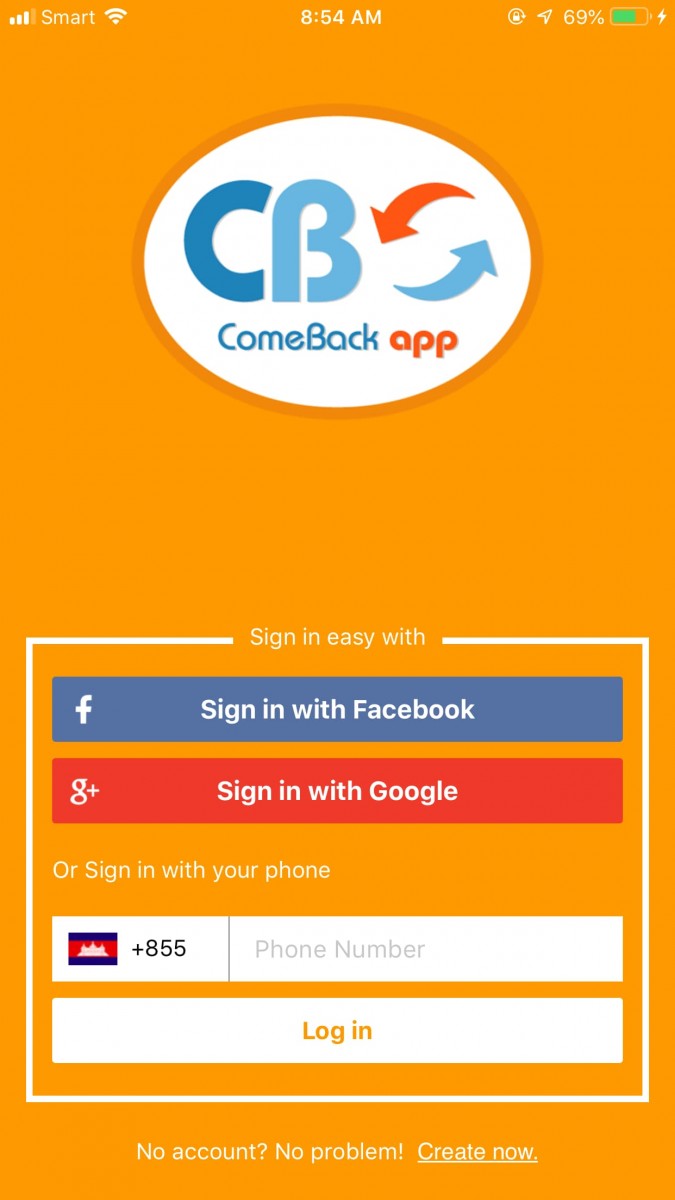
Login
Design will be in your corporate colors and your logo in prime position. Customers are able to login using facebook, Google or Telephone.
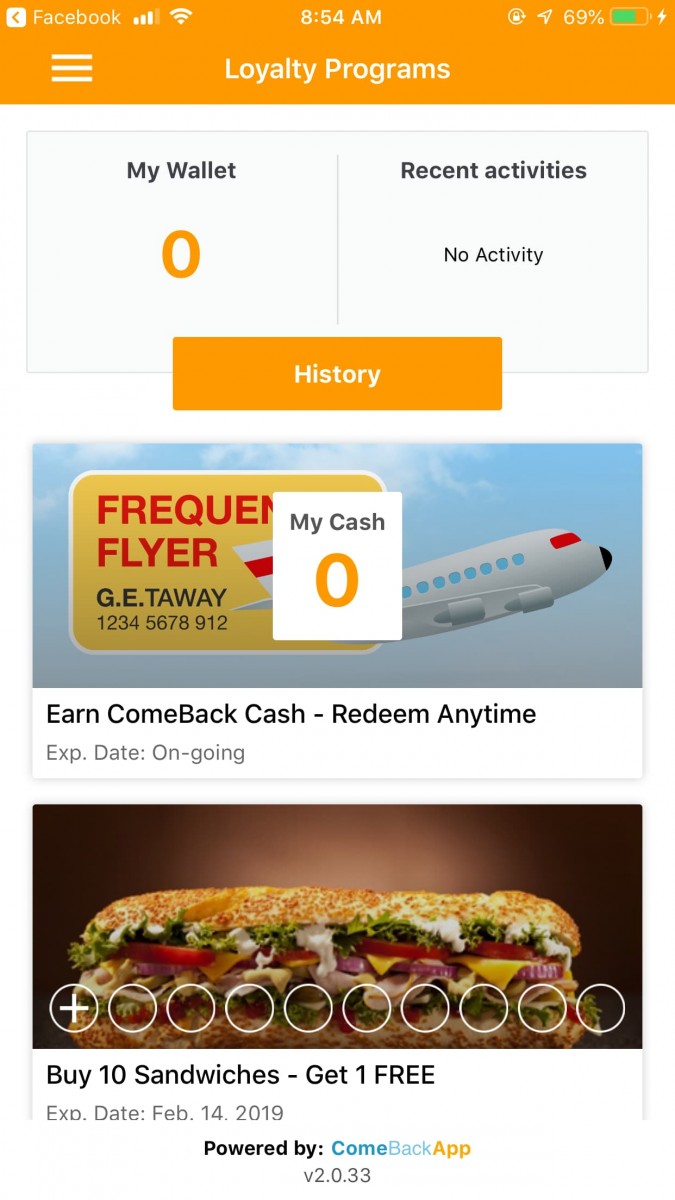
Landing Screen
The landing screen displays any points the customer has available and lists all your Loyalty programs with icons to show the points claimed on each product.
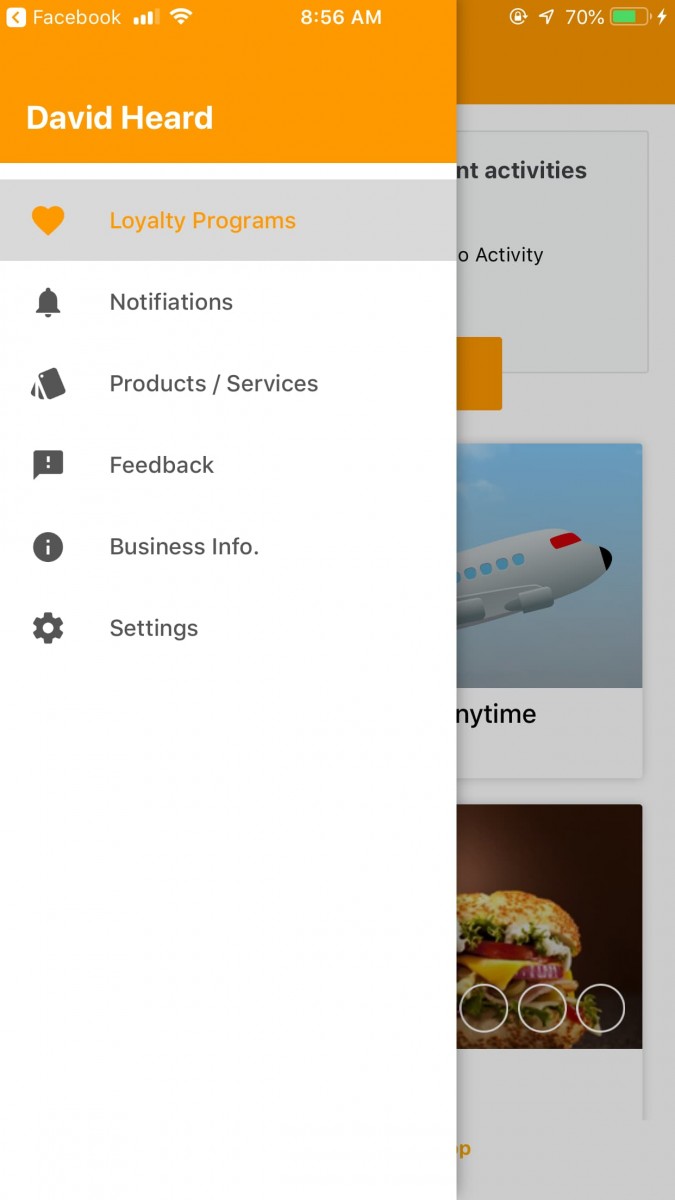
Menu
Tap the menu Icon and you can navigate to the different areas in the app. Settings is where your customer sets their preferences with Login and personal details.
Loyalty Programs
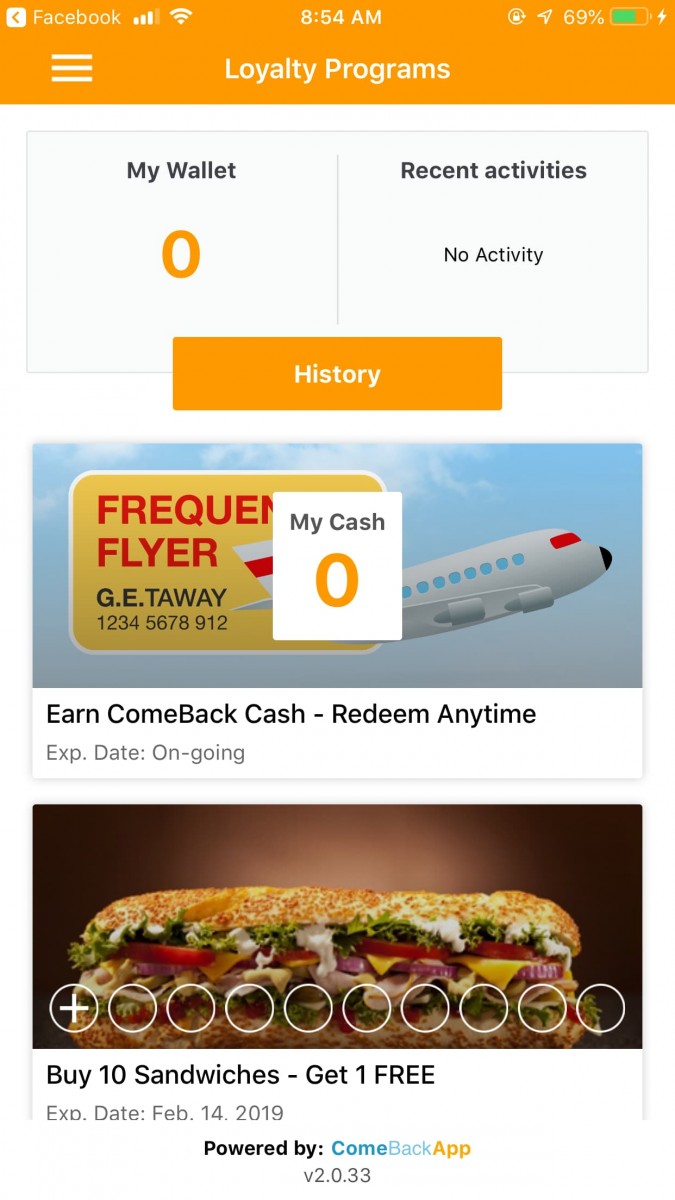
1. Main Menu
You can see all the loyalty programs on the landing page, just scroll down to see the offers available. To select one just click the image of the offer and it will open on a new screen.
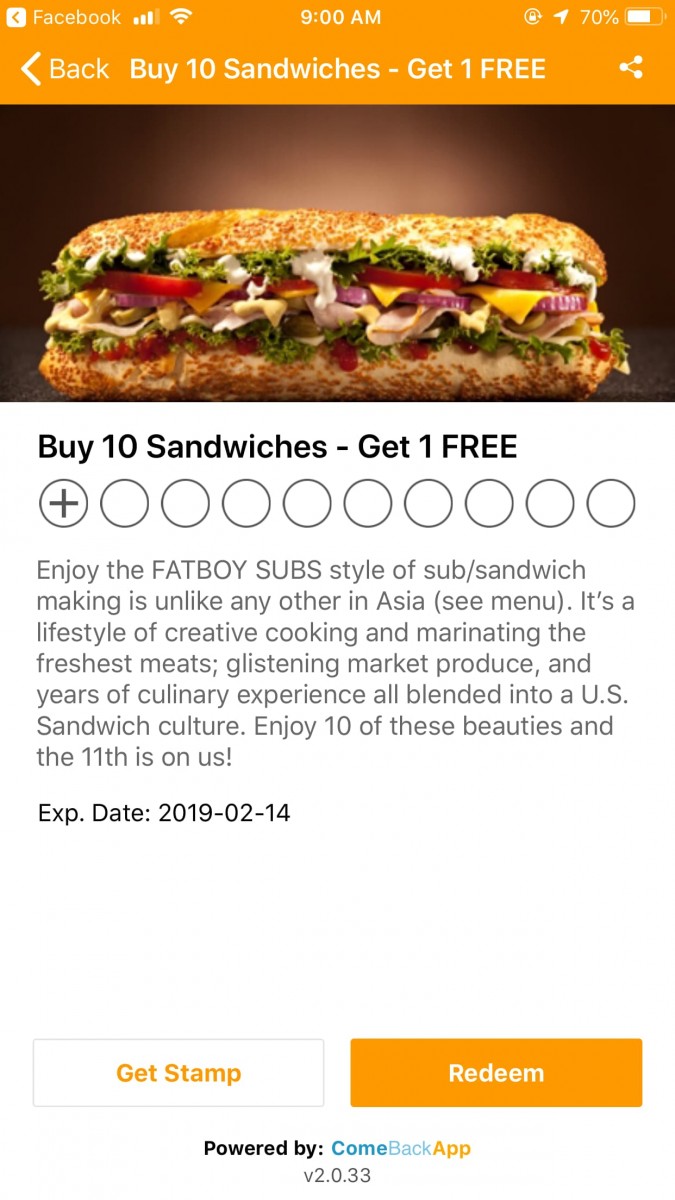
2. Get Stamp/Redeem
Once the item is selected you get full information about the product and the Loyalty program offer, the expired date. Once purchased just click “Get Stamp”.
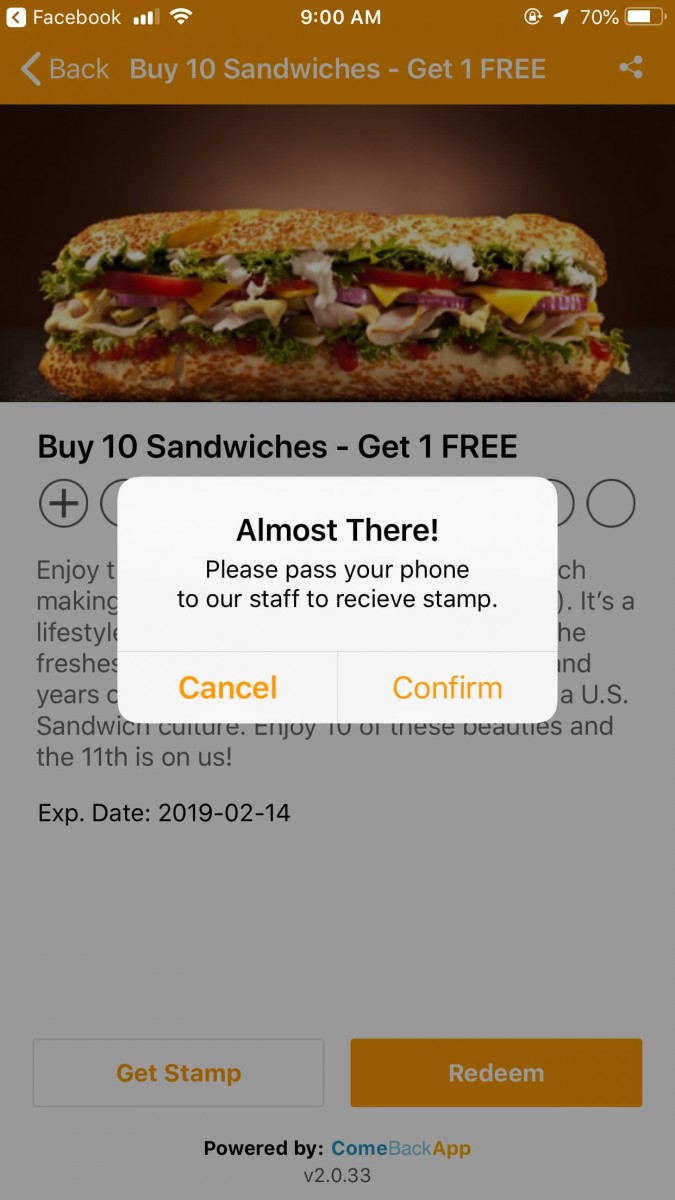
3. Get Stamp
When “Get Stamp” is clicked a pop up will ask you to confirm. Once confirmed it will open the staff confirmation screen. The phone is then passed to a member of staff.
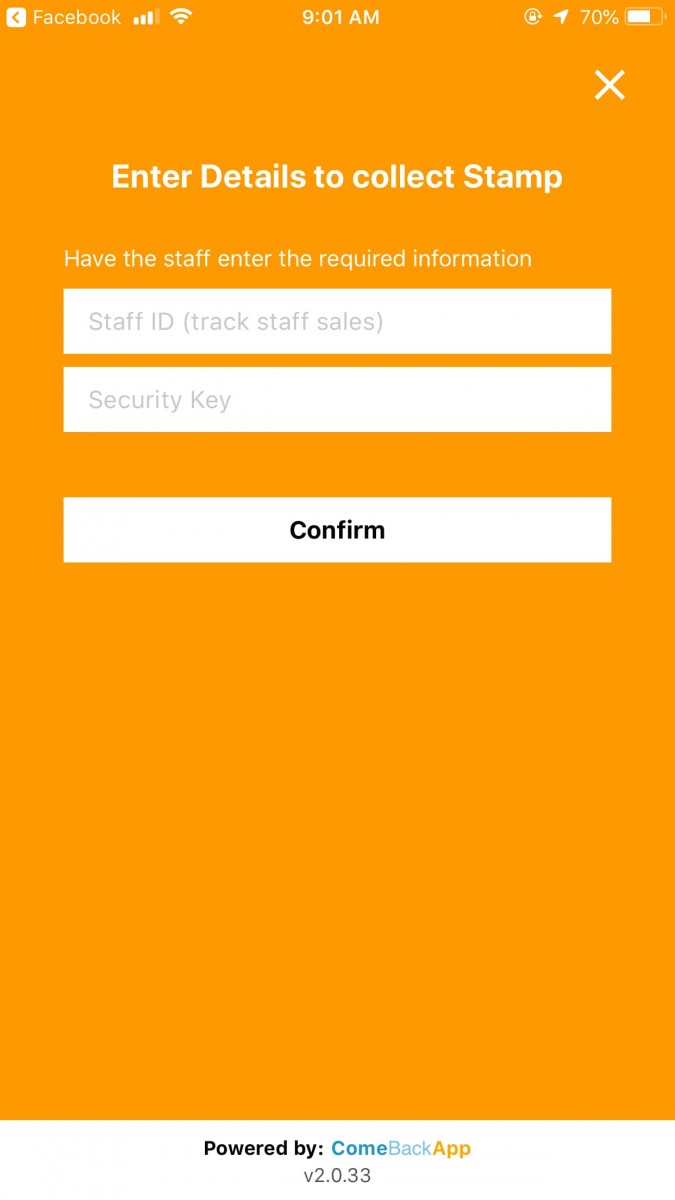
4. Collect Stamp
The member of staff will enter their Staff ID and a security key. Once confirmed the customer will have the points added to their phone. Simple!
Products & Services
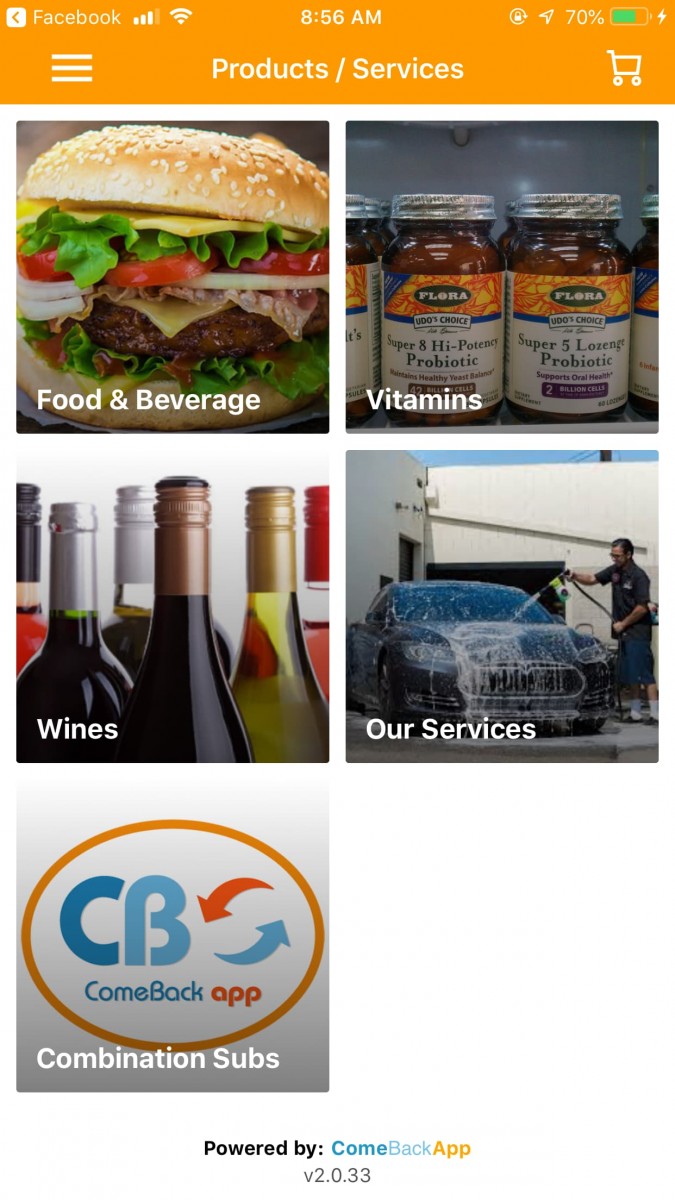
1. Main Menu
Products & Services is where your store and all it’s products or services can be added. the Menu screen displays the categories of your store. Click a category to open a list of products.
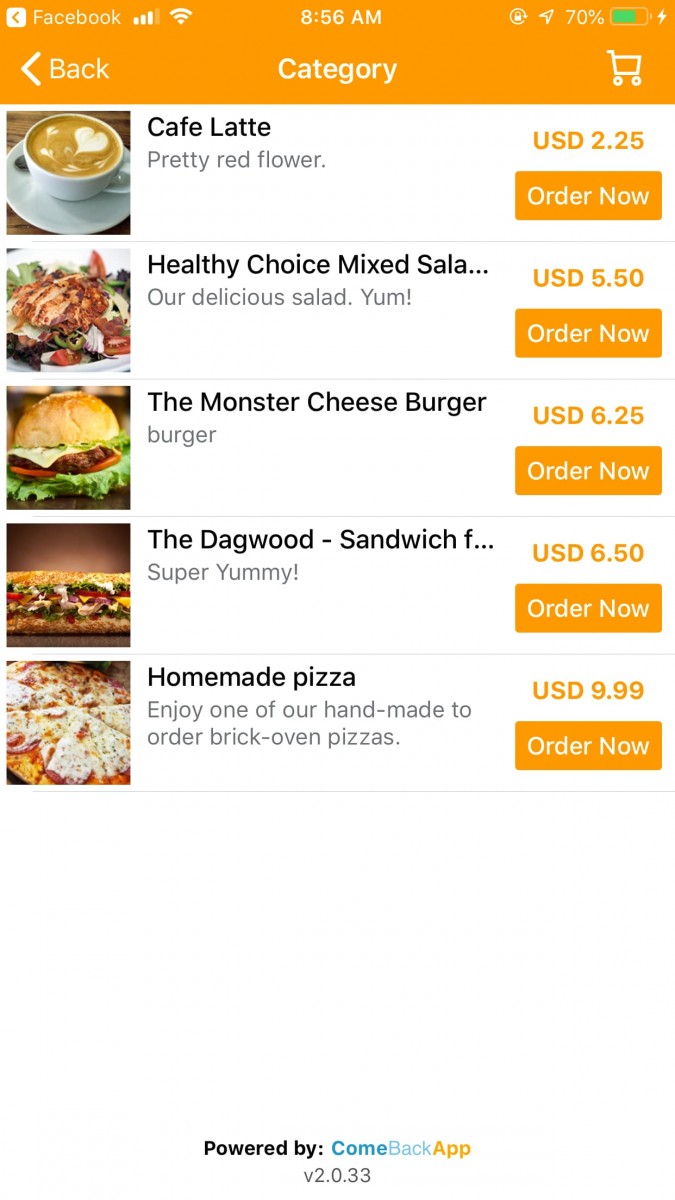
2. Products
The products list screen displays images, brief details and prices with a “Order Now” button on each product. Click the product will open a full screen product page.
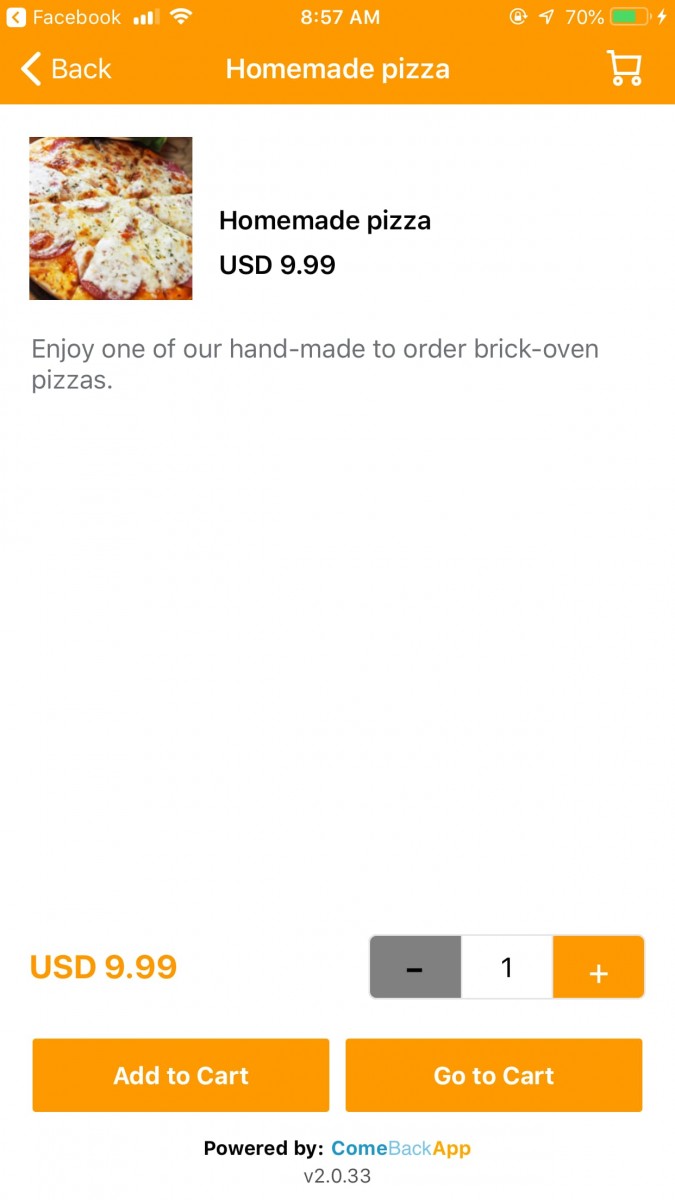
3. Purchase Screen
Product screen is also the purchase screen, with full information of the product. Easy purchase flow, just select a quantity and click “Add to cart”
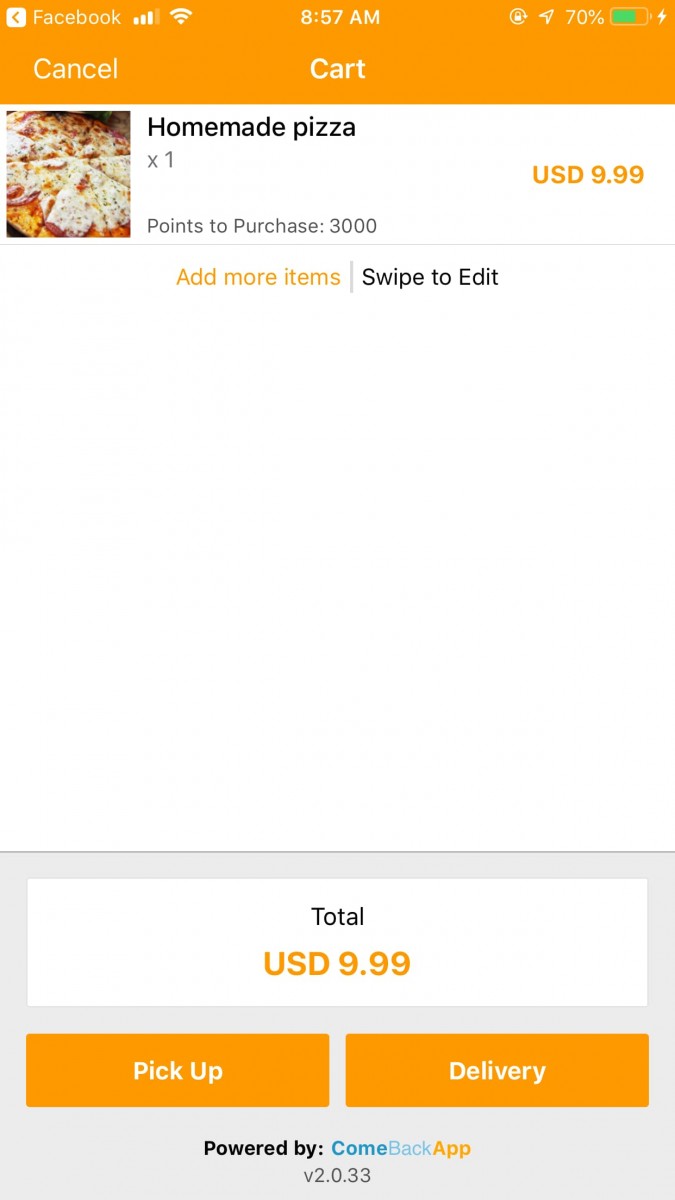
4. Cart Screen
Once purchases are complete, click “Go to Cart”. Cart screen opens showing a list and total cost of purchases. Options of “Pick Up” and “Delivery” finalize the purchase.
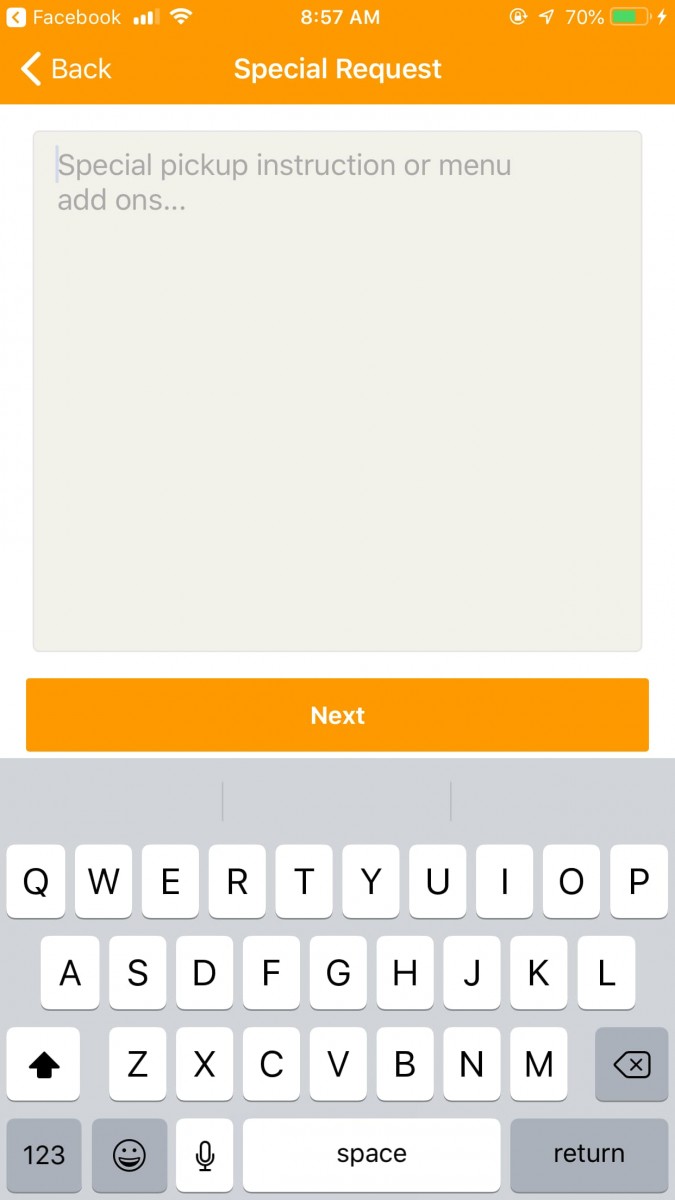
5. Special Requests
On clicking either options the “Special Requests” screen opens. Customers and request delivery options, collection times specific to their purchases.
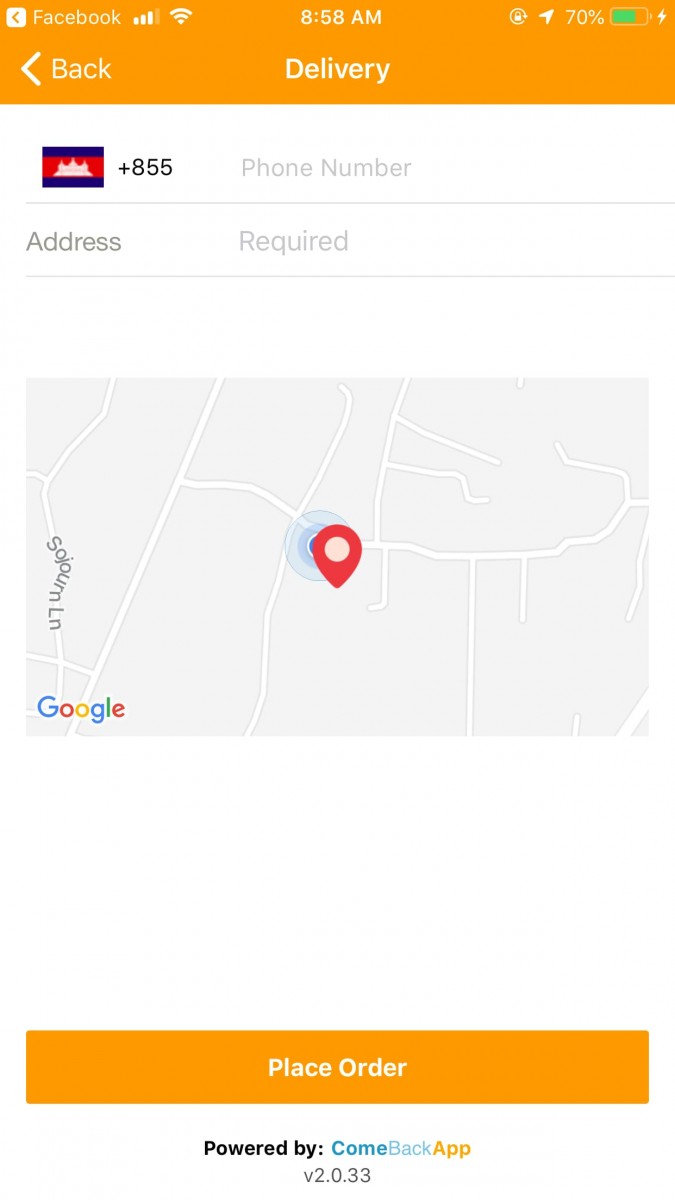
6. Delivery Map
The map screen is for the customer to confirm their location and add a telephone number. Finally all that is needed is to click “Place Order”
Business Screens
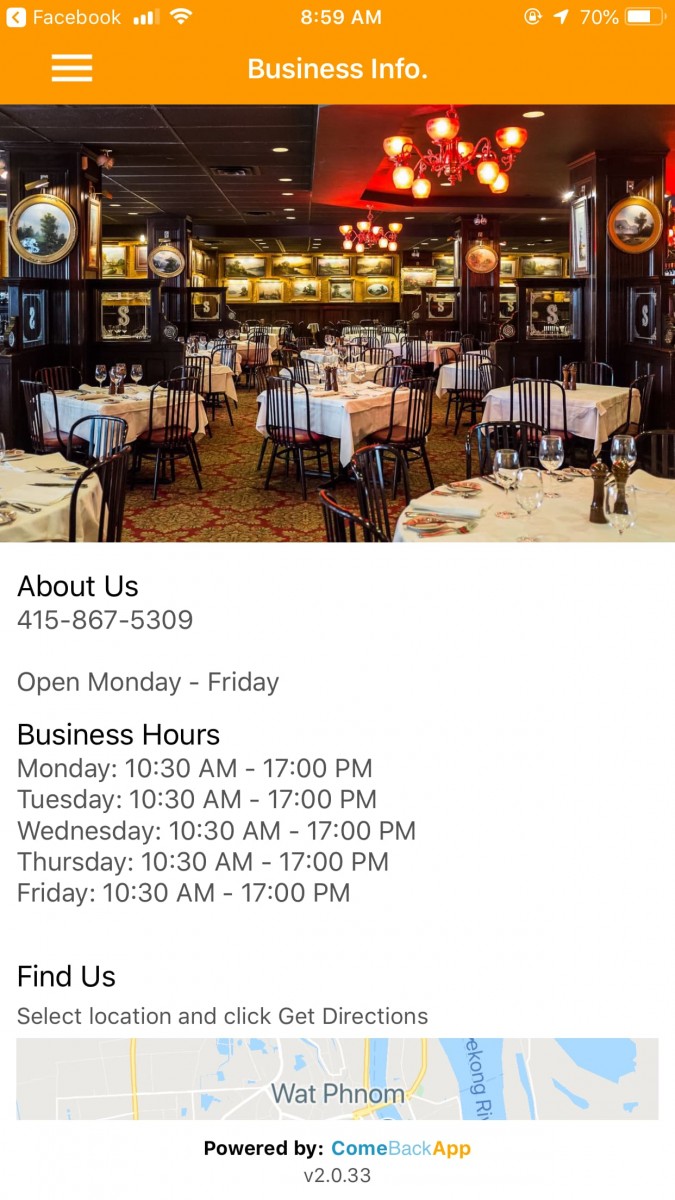
Business Info
Business info screen gives customers full details of your Company. Headed with a large image to display your company or your products.
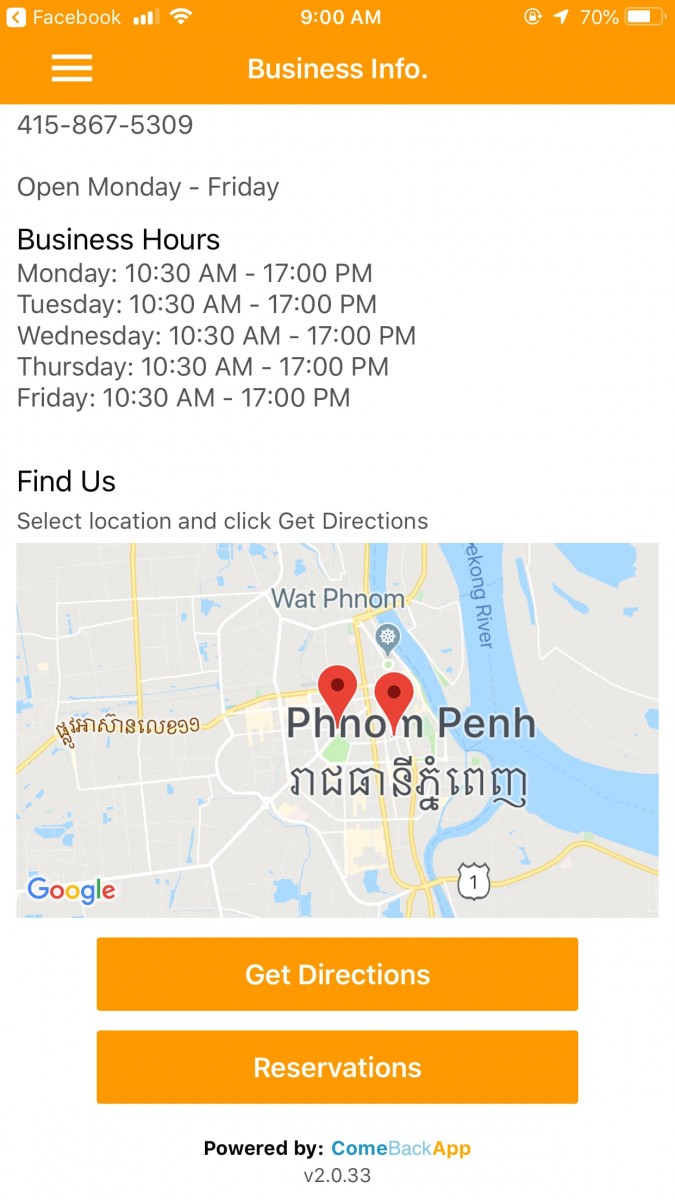
Business Info
Business Info also allows you to clearly display your locations. With assist button “Get Directions” and “Reservations”
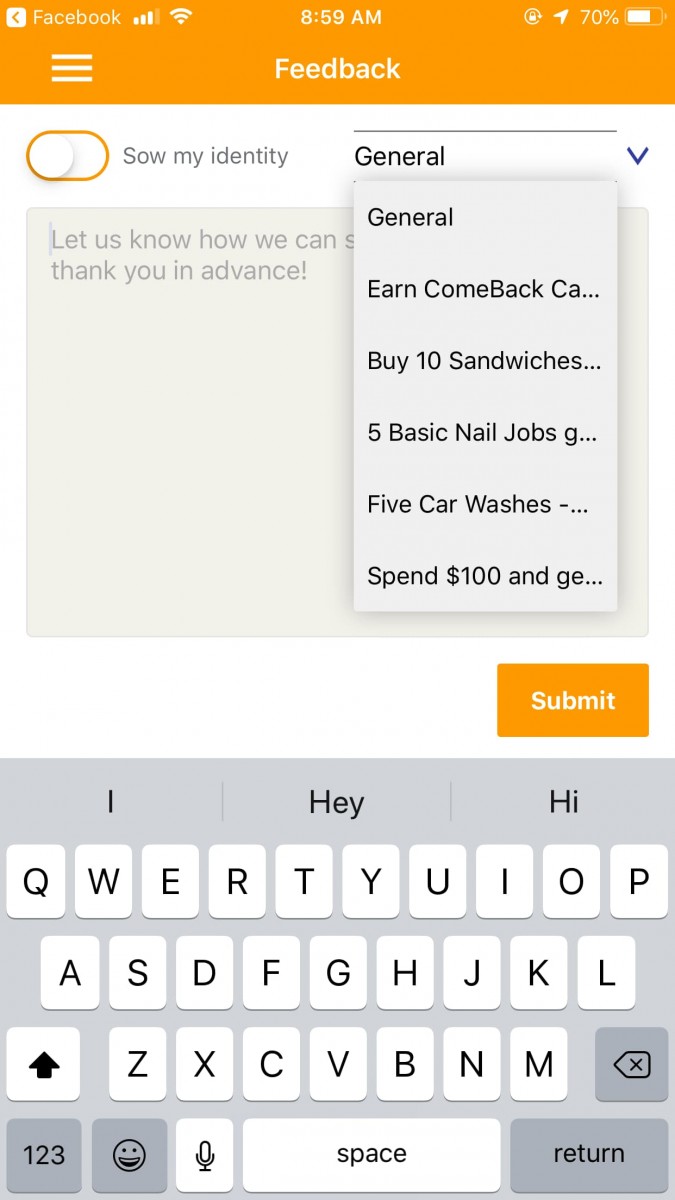
3. Feedback Screen
This screen allows customers to leave feedback on specific Loyalty programs. This feedback is invaluable to any business.
Marketing Can Be Overwhelming. The Good News Is, You Have…

Let’s Get Started
Ready To Make a Real Change? Let’s Build this Thing Together!
Comeback App make branded apps and mobile apps accessible to small businesses and yet have the power to drive large multi location businesses. The low cost allows even the smallest retailer the opportunity to join the digital marketing age.
To have your own branded app on Google Play and the App Store gives presence to any business. It also creates user engagement which every retailer or restaurant owner strives for.


COMEBACK APP
Copyright ComeBack App 2015 - 2024 - All Rights Reserved

