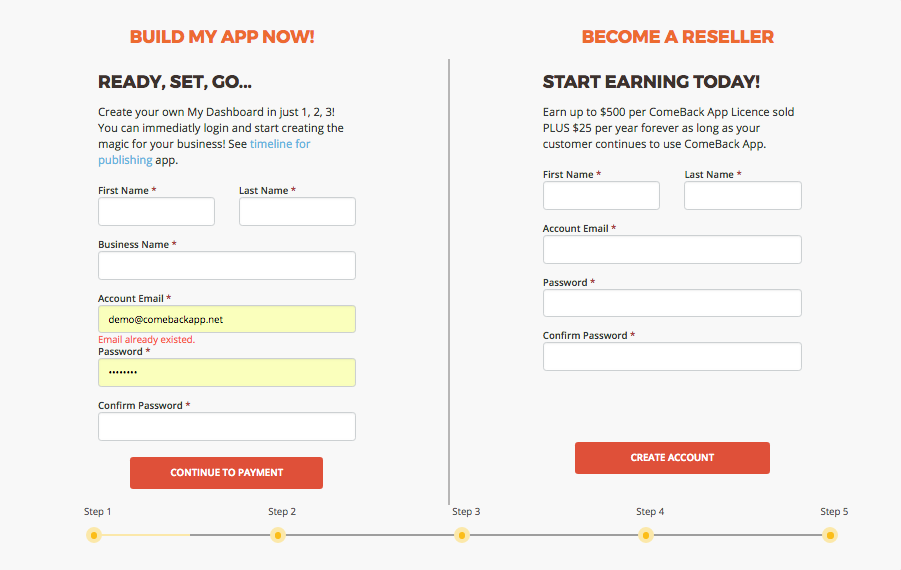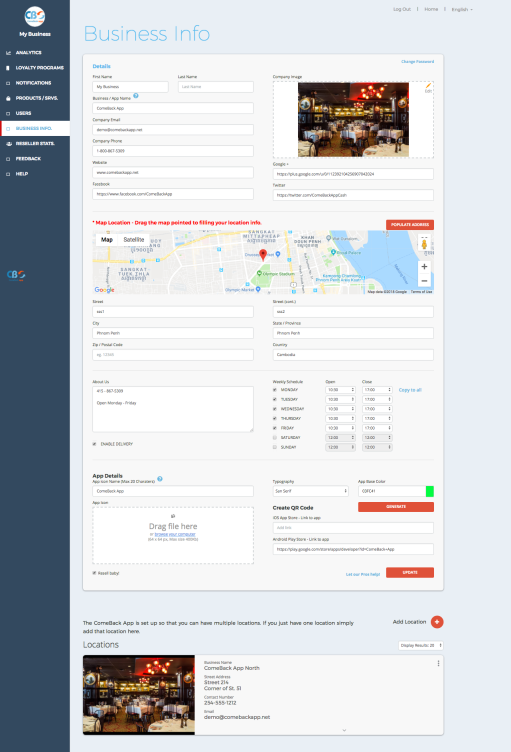Setup Guide
PLUS
marketing advice to get the most from your app
TRY BEFORE YOU BUY – THE NO OBLIGATION DEMO VERSION
SIMPLE STEPS TO GET YOUR APP STARTED
Create your Account & Login
Before you can do anything you need a live account, its just a 3 step process.
- Click the “LOGIN” in the menu and create an account with your email and your own password.
- Install the ComeBack App on your phone.
- Now login to your Dashboard, you are now ready to build your App

Build your App
This is where you customize your ComeBack App, create the color scheme and make the App your own brand.
- In your Dashboard go to the “Business Info” tab.
- To start fill in all your business details, your location, hours of opening and Pics.
- At the bottom of page is “App Info” this is where you Brand your app. Create your colors and font, then add your Logo.
How To Video Guides
How to Create a Stamp based Loyalty Program inside the ComeBack App Dashboard.
Full step by step guide to creating your first Loyalty Program.
How to add Products & Services in the ComeBack App Dashboard
Full step by step guide to creating Products & Services inside the ComeBack App Dashboard.
How to create and send Push Notifications inside the ComeBack App Dashboard
Full step by step guide to creating and sending Push Notifications inside the ComeBack App Dashboard.
How to add Products & Services from a CSV in the ComeBack App Dashboard
Full step by step guide to importing Products & Services with a CSV file inside the ComeBack App Dashboard.
How to find perfect images for Products & Services in the ComeBack App Dashboard
Full step by step guide to finding and saving images for Products & Services inside the ComeBack App Dashboard.
How to Receive ComeBack App Loyalty Stamps.
Full step by step guide to how to award loyalty stamps to your customers.
How to Redeem ComeBack Cash Rewards
Full step by step guide showing how to redeem a customers cash rewards.
Let’s Get Started
Let’s Build this Thing Together!


COMEBACK APP
Copyright ComeBack App 2015 - 2024 - All Rights Reserved